Enter: project timeline software. These tools provide visibility into project timelines, helping your team stay on track, hit key goals, and deliver on time.
But choosing the right project timeline software isn’t about picking the most popular tool—it’s about finding the one that fits your team’s workflow, goals, and communication style.
What is project management timeline software?
Project timeline software gives your team a visual roadmap of what tasks need to happen and when, to help track the flow of a project from start to finish. More than a static schedule or generic work trackers, these tools show how every task connects, how delays affect downstream activities, and where dependencies could put delivery at risk.
After all, when schedules and other project information live in spreadsheets–or worse, someone’s head–even the most skilled teams can fall behind from unclear ownership, inefficient resource utilization, or miscommunication.
Key benefits of timeline software
Here's how timeline software changes the game, helping you run projects predictably, adjust proactively, and deliver confidently:
- Visibility across teams: Everyone sees the same roadmap. No guessing about deadlines!
- Better accountability: Assignments and due dates are visible, making it easier to stay on track.
- Improved resource management and capacity planning: Project leaders can spot potential bottlenecks and over-allocations early to adjust workloads before problems arise.
- Cross-functional alignment: PMOs ensure different departments or teams sync on shared milestones and dependencies.
Key features to look for
Not all timeline tools are created equal. When it comes to choosing the best software for your organization’s needs, the features can make or break your team’s experience. Here are a few that make a real difference:
- Dynamic Gantt charts that automatically update as tasks shift; filter for teams, phases, and owners; and support drag-and-drop editing
- Milestone and phase tracking to visualize critical checkpoints, with color-coded indicators for on-track, at-risk, and overdue deliverables
- Deadline alerts and status indicators that flag when tasks are at risk, overdue, or slipping, so you can intervene before it’s too late
- Dependency mapping to connect upstream and downstream tasks, so you immediately see the impact when one slips
- In-line collaboration tools like comments, file sharing, and activity logs to keep communication visible and contextual–not in separate email chains
- Integrations with your team’s other go-to platforms (e.g., Microsoft Teams, Jira, OnePager), so you can save time switching between tools and interfaces.
- Reporting and dashboards that summarize project health, progress vs. baseline, and overdue work, giving execs and sponsors quick, effective insights
Creating project timelines: templates and examples
The best tools will provide a range of customizable templates to facilitate and expedite the process of creating project timelines.
As we just touched on, Gantt charts are a mainstay of timeline planning—they provide a clear, visual representation of project tasks, durations, and dependencies. Modern software solutions will allow for dynamic, interactive viewing, enabling users to adjust timelines and layouts in real time.
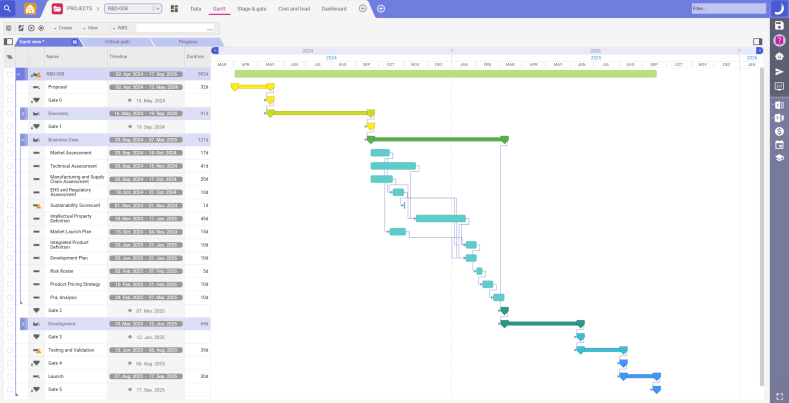
Gantt charts can be particularly helpful for teams who need to standardize their planning across recurring project types or industry-specific workflows. For example, software teams embracing Agile methodologies may benefit from sprint planning templates based around product development lifecycle phases.
In MedTech, teams may need planning templates tailored around compliance checks and clinical software rollouts. For project controls and engineering teams, templates reflecting regulatory review stages and phased build timelines may be beneficial.
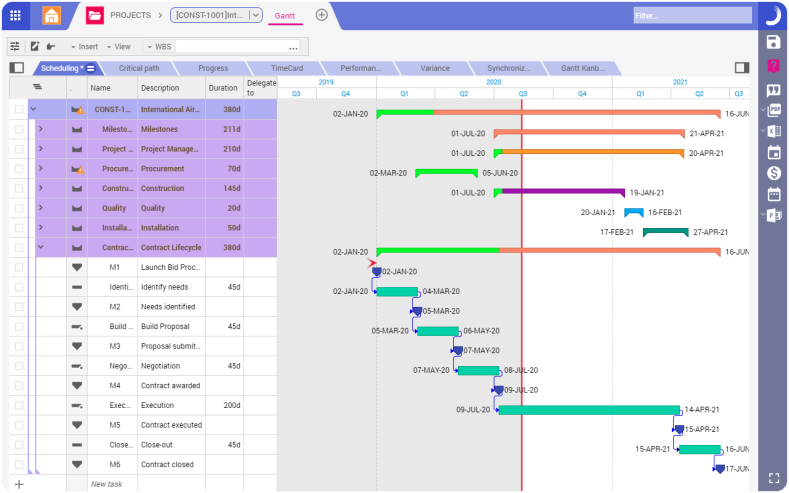
Aside from Gantt charts, two other popular examples of timeline planning formats are Kanban boards (for visualizing stage progression and flow) and strategic roadmaps (for visualizing high-level planning). These are similarly interactive and collaborative, allowing for tracked comments, live adjustments, and real-time updates.
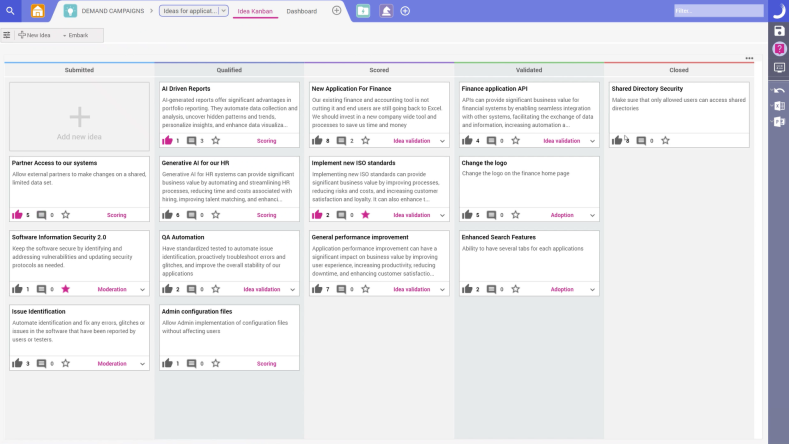
Kanban boards, where different stages of a workflow are displayed in columns
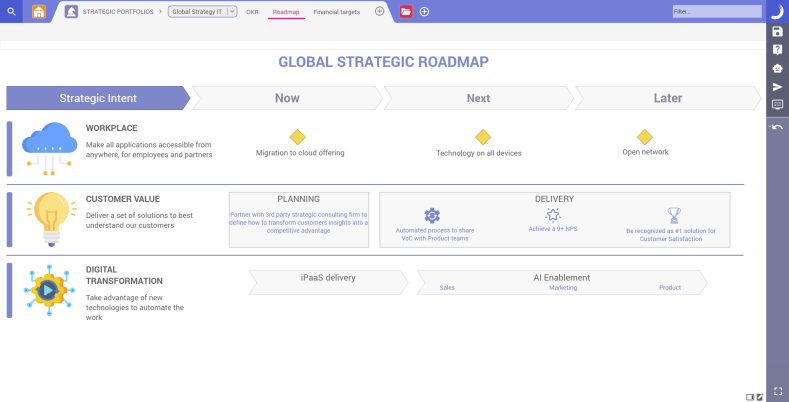
Roadmaps, used to articulate a longer-term strategic vision
Other timeline formats include calendar view, scrum boards, and swimlane diagrams. There are also specialized timeline formats, such as program boards—these are used in scaled Agile teams for visualizing planned work per team and sprint.
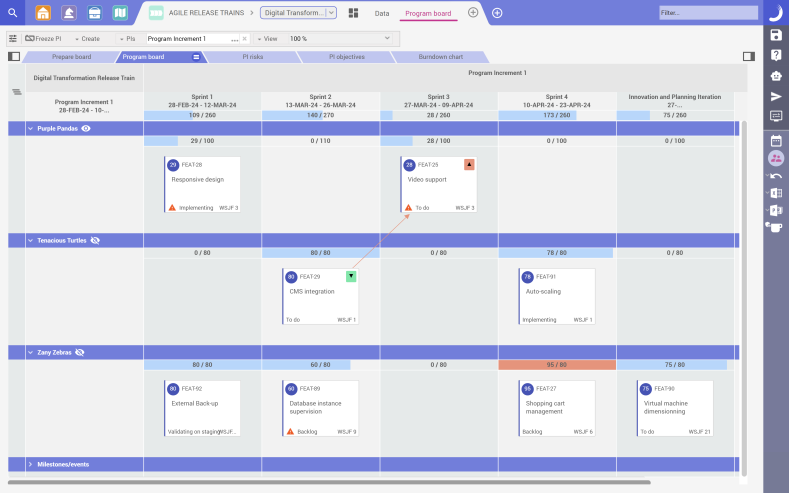
Program boards, a timeline tool used in Scaled Agile Framework (SAFe)
Matching the tool to your team’s needs
The best project management timeline software fits your team—not the other way around. So, making the right choice involves taking a step back to think through your current challenges. What’s falling through the cracks? What’s taking too long? The right tool should directly address those pain points.
Start by thinking about your team size and roles. A small startup may prefer simplicity, while a large enterprise might need advanced resource management like:
- Multi-project resource optimization to identify conflicts, prioritize high-value projects, and reallocate staff dynamically to meet deadlines and avoid burnout.
- Capacity planning with predictive analytics using historical data and machine learning to forecast upcoming demand for specific skill sets
- Scenario planning and simulation to predict how adding new projects will affect resource availability, costs, and delivery timelines across the portfolio.
Different projects will benefit from different timeline structures. Are you engaged in Agile development projects? Transformation plans? New product development? Each project type comes with its rhythm and structure—and your software needs to keep up.
Agile teams, for example, thrive on flexibility and frequent iteration, so they need tools that support sprints, backlog management, and quick re-prioritization. Marketing teams, on the other hand, often juggle campaigns with firm launch dates and multi-channel coordination, so visual timelines with milestone tracking and collaboration features are essential.
Don’t forget to factor in industry-specific requirements. For example, software development teams might need Jira integrations, while R&D-oriented firms—like Jazz Pharma—require granular data to optimize product portfolios and tax credits, as well as ensure compliance.
Another key consideration should be your work style. Are you remote, hybrid, or fully in office? Cloud-based tools with collaboration features—like boards, cards, task assignments, comments, file attachments, real-time updates—are often essential for distributed teams.
Tips for successful implementation
Finding the perfect tool is just step one. To get the most out of it, PMO should embrace a few best practices.
A successful implementation starts with buy-in from your team. Take the time to explain not just how the software works, but why it's being introduced—showing how it will make their day-to-day work easier, not harder. Provide hands-on training, whether that’s a quick walkthrough, a few video tutorials, or a live session where people can ask questions in real time.
For example, when implementing their PPM tool, Volkswagen Financial Services took part in a "train-the-trainer" program led by Planisware consultants. This not only helped the team grasp the platform’s core features but also empowered them to tailor it to their specific requirements.
Also, start small if possible. Testing the software on a single project or with a smaller team helps iron out kinks and uncover how the tool performs in your environment. This soft launch gives you space to tweak workflows, customize features, and build internal champions—people who understand the tool well and can help others get comfortable.
As your team gets into the flow, collect feedback regularly. Ask what’s working, what’s not, and what feels like a hassle. These insights will help you make adjustments and keep improving how the software supports your work. A timeline tool should evolve with your team and projects.
Eager to get started?
Choosing timeline software that aligns with the structure of your projects means less time bending the tool to your will and more time getting things done. At the end of the day, the best tool is the one your team actually uses—and maybe even enjoys!
If you're serious about improving how your team plans and delivers projects, go forth and test project portfolio management software like Planisware. With powerful timeline features, resource management tools, and customization options, it’s built to handle complex workflows without overwhelming your team.
Book a free, one-to-one demo to see firsthand how Planisware can fit your processes and where it can make the biggest impact.

