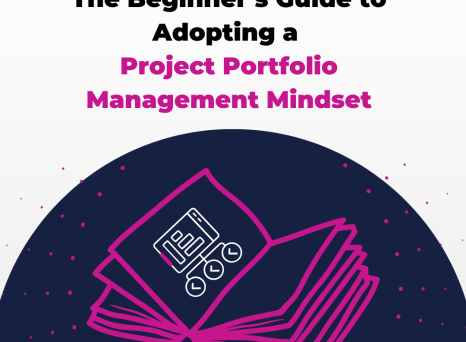Are you struggling to get people to use the software you’ve implemented? If so, you’re not alone. Software deployments are challenging for lots of reasons, and making sure people embrace the new technology is one of them.
We often hear things like:
- “I didn’t have any training.”
- “I don’t understand why we have to do things differently.”
- “I don’t get it.”
There are lots of reasons why tools don’t get used, or why it’s hard to get users to use them.
For a start, you have different user populations – project managers, resource managers, senior managers. They all access the tool for different things at different frequencies, and it’s not surprising that some of them forget how to use it when they only log in once a quarter.
Then you might struggle to get people to show up to training or do the self-paced training. Lack of leadership is another reason – if your senior managers don’t show they care about the new software, why should the users spend time going through the training?
But beyond that, we’re seeing two important challenges for new software adoption. Deployments are shorter. The style of deployment has changed, moving from big bang, enterprise-wide deployments to smaller, faster deployments. The challenge for organizations is that we want faster return on investment, so the approach to local configurations has to be different. Perhaps you only configure to meet the requirements of one team, and then rolling it out to future teams is tricky as it doesn’t quite match their needs.
Finally, we’re seeing enterprise project management software projects where the benefits realisation is short-term focused. Misaligned goals mean the focus is on the software deployment, not the organizational benefits expected six or twelve months later. Yes, you need to make sure the software works on Day 1 and all relevant users have a log in, but the return on investment comes later when you realize the benefits of streamlined, efficient ways of working.
Get the basics right
If you want to increase the adoption of project management software, you have to start with getting the basics right.
- Senior sponsorship: Make sure there is visible and vocal executive support for the change.
- Change management: Make sure that time is given to planning out change management activities to ensure stakeholders are brought along with the change.
- Training: Offer adequate training in various modes to meet people’s needs, and make sure it is up-to-date.
- Champions and super users: Nominate and train representatives from different teams who can support other users and encourage adoption.
- Communications: Make a communications plan to keep everyone updated with what is happening and what they should expect.
Above all, it’s really important to give people time to adapt to new ways of working. Don’t underestimate the effort involved here – add 20% to whatever time you’ve put aside for change management and training because time gets squeezed. It takes at least 3 months for people to get back their levels of productivity and efficiency when their tools have changed, so be prepared for a drop in output during the transition.
The 4 P’s of user adoption
The basics probably aren’t a surprise to you – if you’ve considered implementing project management software, you’ve no doubt thought about how you are going to manage stakeholder engagement. If you really want the project to be a success, here are 4 P’s to consider.
People
The first P is People. Deploying software needs the right people. Get the skills you need on the team: this is usually going to be a project manager, change manager and a software expert.
If you don’t have the skills in-house, upskill people with training or lean on your Planisware experts.
Preparedness
Be prepared! What are your strategies to address change fatigue in the organization if you’re going through a lot of change? What will you do to address resistance if the appetite for change is low?
Come up with some approaches and put them into place before you start to spot problems. Be proactive with how you engage stakeholders so you can actively manage the risk of resistance to change before it becomes a blocker.
Processes
Take the opportunity for introducing new tools to standardize. Get rid of processes that don’t work and adopt processes that are best practice. There’s no point in digitalizing processes that are sub-optimal just because they are the way you’ve always done things. Plus, the less customization you do, the faster you can deploy.
If you are changing processes, make sure that you train people on the new processes. They need to know why they are working in a new way and what happens to the data they enter, as well as what boxes to fill in or buttons to press to complete the process.
Point of no return
The fourth P is the point of no return. This is all about removing old ways of working so people have to adopt the new methods. For example, that could be removing shortcuts on desktop to old tools, or removing the option to print certain reports as you want people to look at real-time dashboards. This might seem like a painful step, but in a few months, people won’t remember the old processes. It does take time to adjust to new ways of working but generally humans are pretty adaptable!
Successful user adoption is about more than ticking the box on a change management plan and saying you’ve done some training. If you really want it to work, think about how your colleagues are likely to react to the change and put together a robust plan, drawing on the tips above and your own expertise, to ensure your project management tool implementation lands well and you start to get the benefits as soon as possible.