Ready to take control of your team's workload?
Let's explore how RM GO, Planisware's streamlined resource management module, helps you efficiently manage your resources and quickly resolve assignment challenges – all with a modern, user-friendly interface designed for real-world resource management needs.
Why teams love RM GO
Remember the days of complicated resource planning tools that required extensive training? Those days are over. RM GO delivers resource management capabilities in an accessible package specially designed for organizations with straightforward needs.
Perfect for teams that:
- Staff resources directly without a request and approval process
- Prefer visual, intuitive interfaces
- Need to quickly reassign work when priorities or availability change
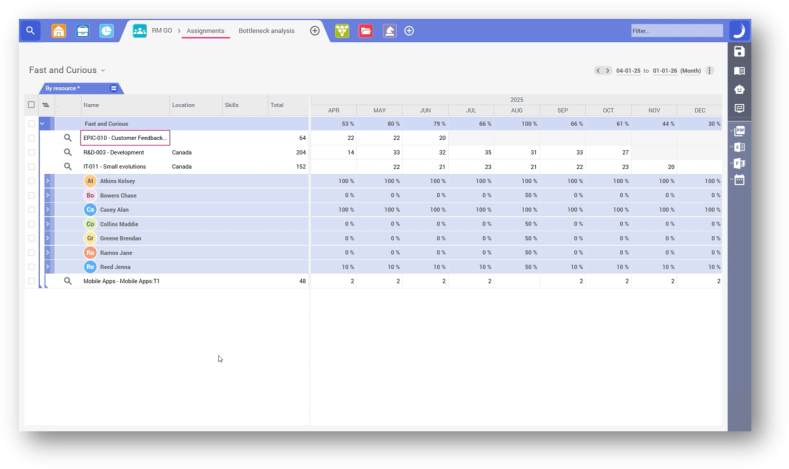
Two simple views, countless possibilities
Resources Page: your team at a glance
The Resources page gives you a comprehensive view of all resources under your management. You can:
- Instantly see key resource attributes in a customizable table format
- Modify resource information directly in the grid
- Create new resources with just a click
- Access detailed resource information through convenient double-click navigation
Assignments Page: where the magic happens
This is where RM GO really shines. The Assignments page presents resource allocations in an intuitive split-screen view:
- Top Panel: See resources with assignments and manage workloads
- Bottom Panel: Simulation workspace to test assignment changes before committing
The color-coding in RM GO immediately shows which resources are overloaded and which have capacity.
Solving real resource challenges, visually
Notice how RM GO uses intuitive visual cues to help you make informed decisions:
- Green, orange, and red resource names instantly communicate availability status
- Red highlighted cells clearly indicate non-availability
- Red figures alert you to resource overallocation
- Red dots in location/skills columns show when resources don't match
Hover over any element to see detailed information without losing context – no more jumping between screens to gather the information you need!
Let's see RM GO in action
It simplifies assignments for resource managers by providing a clear overview of workloads and enabling quick assignments through features like AutoFill and visual indicators for overloads and skill mismatches.
The demo illustrates how RMGO efficiently manages team allocations for various projects, ensuring optimal resource utilization without overloading team members.
Seamless workflow within Planisware
RM GO works hand-in-hand with Planisware's Project and PM GO modules, creating a harmonious project and resource management ecosystem:
- Project managers define resource requirements in the Project or PM GO module
- Resource managers fulfill those needs in RM GO
- Everyone works in their optimized environment while sharing the same data
All resource information and allocations captured in RM Go automatically roll up to the portfolio level, just as they do with the standard Project Management (PM) and Resource Management (RM) modules.
Ready to transform your resource management?
RM GO is now available as part of the Planisware Enterprise, starting with version 7.1.5.
Want to see how RM GO can solve your specific resource management challenges? Schedule a personalized demo today, and we'll show you how this intuitive solution can transform your approach to resource management.



