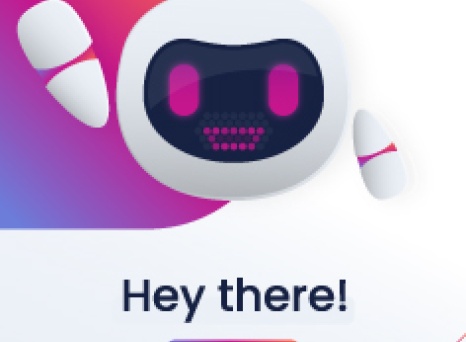With Planisware's Data Quality Audit (DQA) :
- Automatically assess the health of project schedules with quality checks
Leverage DCMA's (US Defense Contract Management Agency) standard rules or configure your own
Enable the right level of data quality to get the most out of our AI capabilities
And much more...
Boost compliance & data quality
Say goodbye to manual checks and tedious inspections. Based on an organization's business processes, quality checks can be put in place that observe thresholds and limits to ensure your projects remain in a healthy state. DQA will automate this process, saving time and effort.
Define and share project standards effortlessly, empowering users to monitor and address gaps directly within their projects. Compliance and data quality soar as a result.
Actionable insights
DQA not only identifies gaps but also guides users through the process of fixing them. Navigate through each category containing issues by utilizing intuitive arrows, allowing you to swiftly pinpoint and resolve any problems.
Empower users to take ownership of the quality of their schedule and project plan.
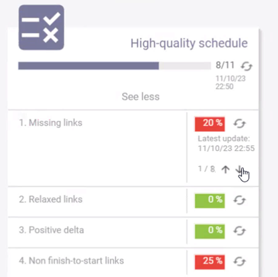
DQA navigation to pinpoint and resolve issues
Leverage best industry best practices
In the Project Management world, we often use the criteria set called DCMA schedule metrics to evaluate our schedules.
These criteria are implemented by default in Planisware and make up the standard set of rules for the DQA feature.
In addition to the DCMA metrics, a set of Planisware best practice rules are implemented by default. These rules aim to improve performance and schedule quality.
Easily configure your own rules
While Planisware comes with the DCMA set of rules defined, the ruleset can be configured to match your needs.
Simply head to the "DQA templates" in the admin module to turn on/off any of our standard rules, or create your own rules with any logic you'd like. Our community forum is a great place to share and get ideas for new rules.
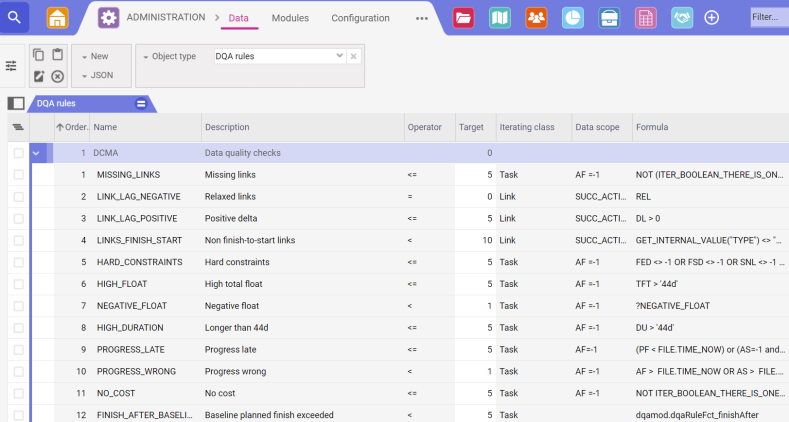
The Planisware admin center for DQA rules
With this flexibility, you can design checks beyond the standard schedule quality checks. For example, if certain attributes need to be filled out for your resource management process (e.g. algorithm drivers), you could create a DQA section to support this process.
Get your platform AI-ready
AI algorithms heavily rely on accurate and reliable data to generate meaningful insights and make informed decisions. Poor data quality can significantly impair the performance and effectiveness of AI systems, leading to erroneous predictions, biased outcomes, and flawed recommendations. Therefore, investing in data quality is essential for maximizing the benefits and potential of any AI technology, including Planisware's.
How to get started with the Data Quality Audit
Data Quality Audit is a free out-of-the-box feature available to all Planisware customers. It requires minimal configuration. Refer to the "First Look: Data Quality Audit" documentation in your environment for setup instructions.
FAQ
| Can rules be applied to only a specific set of projects? | Yes, using a filter in the DQA templates. |
| Can we set a threshold for what is considered acceptable for each metric? | Yes, this is configurable in the DQA templates. |