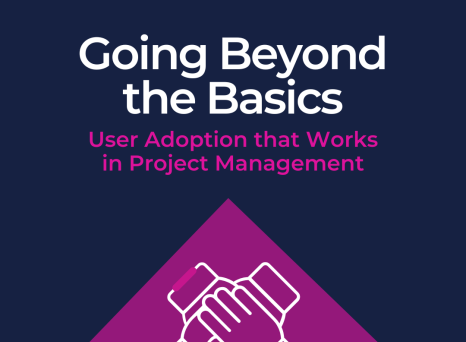With close to half of the world's population currently subjected to some measure of mandatory confinement, and governments advising us to get used to this reality for the long haul, remote work is something that many of us have needed to quickly adapt to.
But if you're not used to it, switching to remote work can be jarring at first. This is especially true if your team structure and day-to-day processes were never really adapted to this kind of work setup in the first place. Having to change course at such short notice and under such chaotic conditions amplifies this tension even more.
In this series of three articles, we will look at remote work best practices to help you stay productive and make the best of these unexpectedly difficult times.
What's different about remote work today?
Remote work is not a new phenomenon by any means. Iconic business leaders, like Richard Branson and Jason Fried, have long been strong proponents of a more flexible approach to work: one where some or all team members are not required to be physically present in the same space at all times. In some cases, these remote teams never even meet face-to-face at all.
However, shifting to remote work in the way that most of us are experiencing it today is quite different from a more general evolution of operating business practices. In this case, it has more or less happened over night as many world governments have made it mandatory for people who can do their work remotely to stay at home. The challenge here being that, in a number of countries, managers were given less than 24 hours to put everything into place to ensure their teams could continue working remotely without interruption.
Therefore, the traditional advice that we would normally give to people looking to make the gradual switch to remote work doesn't necessarily apply here. For example, remote workers are often encouraged to experiment with changing their work environment from time to time. That could involve going to the library or staying highly caffeinated at a café. The goal here is create a solution for not having an office to go to every day and, more importantly, stave off boredom from working at home day and night. As you can imagine, something like this is incredibly challenging at a time when non-essential businesses, like cafés, are currently closed. And for the few that are open, a special authorization to leave your home is still required.
Additionally, planning your day ahead of time is difficult when you are a working parent who is suddenly expected to pack in a full days' work and take care of the kids at the same. Your kids, as adorable as they may be, are small humans for whom the concepts of “pandemic,” “confinement,” or “need to work” have little or no meaning at all.
Fortunately, not everything is made more difficult by the current circumstances. Maintaining minimum overlapping hours (for teams operating in multiple time zones) doesn't really change at all. Getting to know your fellow colleagues, so that you can having a stronger working relationship with them, can still happen, albeit in a virtual capacity.
5 essential tools for remote work
One area where “business-as-usual” and remote working practices do overlap, in general, is around the tools and technology that both enable work to keep moving forward and ensure that managers have adequate oversight over their teams' day-to-day activities.
In fact, there's general consensus that you need these five tools to succeed in a fully remote working environment:
1) A high-quality video conferencing system
2) A high-quality desktop sharing and presentation system (typically the same as above)
3) A shared and synchronized team calendar
4) A shared file and collaboration system
5) A messaging or chat service enabling free flowing communication between team members
Most companies already have all of these tools in place. Some may have already integrated them with project repositories and tracking tools, especially when implemented alongside a PPM tool like Planisware. However, having the tools available and actually knowing how to use them are two different things. That's why one of the main responsibilities of managers, as they work to help their teams succeed in a remote working environment, will be to ensure that everyone is aware of:
1) What tools are available (i.e. the name of the tool, how to access them, etc.)
2) How to use them (i.e. “click here to share your screen” and so on)
3) What each tools should be used for (i.e. “this tool is used for this task,” “files should be exchanged using that tool,” and so on.)
Information should be transparent
Just because your team has access to essential communication tools and technologies does not mean that they will actually use them to get their work done or keep communication flowing. That's why efficient remote work typically requires a default mindset where information is transparent and fully accessible to those who need it at all times.
This shift to remote work has, coincidentally, made us more aware of how traditional offices spaces drive a number of less-than-ideal habits. One example of this is when a file or piece of information gets stuck in someone's email. When that happens, whoever else needs that information can just pop over to their colleague's desk and ask for it—and it will often be made available within a few minutes of the request.
But when this happens in a remote working environment, it can sometimes take hours to locate the information needed—and then another few hours until the person who has that information sees the request and sends the file over.
Even for companies with mandatory information-sharing policies in place that explicitly outline how day-to-day work must be done, whether at the office or remotely, small slip-ups, like storing documents on your own computer instead of publishing them to folders on the cloud, and lax enforcement can create an environment where the information required to get work done is still not that easy to access.
Because remote work shines a spotlight on these kinds of inefficiencies, now is a perfect time to take stock of current practices and correct any bad habits before they become serious issues that could potentially get in the way of productivity. It's also a good time to encourage teams to adopt the different tools that your company makes available to ensure that everyone can do their work effectively from this point forward.
One key skill for remote project management: learn to write well
In the office, body language can often remedy clumsily chosen words or take the sting out of a sharp comment; therefore, you don't need to be a perfect communicator to get the right or intended message across. However, when 95% of your communication suddenly becomes text-based only, small slip-ups can quickly snowball into major misunderstandings or team conflicts.
Being a good writer is an essential part of being a good remote worker.
— Jason Fried, Remote
So, what can you do to avoid this? “Writing is a skill, and skills improve with practice,” points out Kara Blackburn, Senior Lecturer in Managerial Communication at the MIT Sloan School of Management. Here are some useful tips to keep in mind:
- Think before you write: Don't rush into writing. Take a moment to ask yourself, “What is the key idea or information that I want people to remember?”
- Focus your message: Lead with the main point and then create a hierarchy of information. Also, try to be as concise as possible. As Thomas Jefferson once said, “The most valuable of all talents is that of never using two words when one will do.”
- Use plain English: Try to avoid buzzwords, jargon, and colloquialisms. This is particularly important if you work in a multicultural environment where cultural references might not be picked up by everyone (American football, anyone?).
- Re-read what you wrote: Very few people write their best on the first go. So, be sure to re-read that email before you send it and imagine how the recipient may perceive it.
If you're interested in taking your written communications up a notch, here are 10 great tips for improving your digital communication.
Why you need to be more deliberate in managing expectations
When everyone is working in the same space, having quick touch bases with colleagues during the day and keeping up with what's going on in the office is second nature.
With remote work, however, people can quickly feel out of sync with their team members. Knowing who's working on what (and when) can become quite fuzzy. And the rules for knowing when it's appropriate to ping someone on chat—at the risk of disturbing that person's focus—or when to communicate something explicitly with the team—without becoming a proverbial “Captain Obvious”—are not always abundantly clear.
That's why managing expectations, both within and outside of the team, and developing processes to ensure that team members can connect regularly and stay synchronized across their projects is more important now than ever before.
Here are a few ways to do this:
- Set up a “check-in” and “check-out” system: It can be as simple as asking everyone to say hello on a common chat thread when they log in at the beginning of their work day or to update their calendars to highlight “working” hours.
- Institute a “who's working on what?” and “what have you done this week?” check-in: Agile teams have a head start here with daily and weekly stand-up meetings designed specifically to do just that. For teams that operate under a more classical structure, this can be a great opportunity to test the stand-up format and see if it could mesh well with the team's working dynamic. Alternatively, an internal “team newsletter” can be an effective and easy way to get important information shared with all team members as well as with senior management, too.
- Show your work often and encourage your team to do the same: When you work in the same space, showcasing your achievements—even if those are small milestones throughout the life of a project—is as easy as pointing out something out on your computer screen or a whiteboard or even demonstrating your latest prototype in front of your entire team. When working remotely, if you don't make the effort to show your work, it can quickly slip under the radar.
Being deliberate about separating work life from personal life
Without things like a daily commute or, more simply, the “public” nature of working in an office to separate your work life from your personal life, it becomes much easier for work to get tangled up with personal life. This, in turn, makes it more difficult to stay focused during the day and also disconnect at night. Both can have a negative impact on productivity and well-being in a big way.
One tip you're likely to find in any article about remote work is to setup a unique place to work in your home that is separate from everything else in your life. This can be an office (at home or at a co-working space), a specific desk that's reserved only for work, or even, if space is an issue, a spot at the living room table (as long as that table doesn't double as a “personal” space after work hours). You basically just need a working environment that can allow you to differentiate between “work” and “home” mode.
In these rather unprecedented times, however, setting up a dedicated work space at short notice may not be feasible, especially if you share your home with a spouse, your kids, pets, roommates, and so on. In shared living spaces, you also have the additional challenge of not only trying to find a dedicated space for getting work done but also a mental space allowing you to separate both aspects of your life with as little overlap as possible.
Here are a few ways you can do this effectively:
• Get dressed: Wearing different clothes for “work hours” is a great way to start. Not to mention, it helps to avoid getting caught on camera in your pyjamas. Your work clothes don't necessarily need to be formal, but it helps if they look professional when communicating with your team via video conference. Though, given the fact that everyone is in the same boat today, these rules of decorum have become relaxed.
• Setup a few ground rules: No checking email before you check-in in the morning or touching your work computer after you check-out at the end of the day are good places to start. Your rules will likely not be the same as those of your team members, but by making them explicit with yourself, you acknowledge the need for work-life balance.
• Break your day into chunks: Taking things one step further, Jason Fried recommends splitting up your day into “Catch-up,” “Collaboration,” and “Serious Work” time to add rhythm and flow to the day. Doing so helps keep different activities in balance while also carving out time to do “real work”.
Manage your team's morale
Mandatory stay-at-home orders have brought people's anxiety to a whole new level. Helping your team keep their spirit up is more important than ever in times like this. But it can be difficult to monitor your team's morale when interactions are limited to exchanges via email, chat, text message, and video calls, where the subtle cues of body language and voice tone can quickly get “lost in virtualization.”
To overcome these challenges, try the following:
- Institute a “virtual water cooler” moment every day: Social interaction and the informal exchange of information in office environments is typically the first thing people miss when they switch over to remote work. So, to bring a little of that casual exchange to the remote work environment, consider setting up a virtual call where people can hang out and take a break from time to time. Or even consider turning it into a daily ritual by making it an informal call at a set time every day.
- Make it clear that you will sweat the small stuff: Snippy comments or passive aggressive responses can cause a team's dynamic to degrade quickly. Be clear upfront about what constitutes unacceptable behaviour by devising a “no jerks allowed” policy for the entire team and setting clear expectations around what will lead to a more productive and successful working environment for all team members, even when remote.
- Help your team manage work-life balance: Set up a check-in and check-out system and avoid contacting your team during off-work hours. And if you do, make sure it's clear they do not need to respond to emails until they check-in the next morning.
- Keep an eagle eye on overtime: A common fear that managers have about remote work is that their team members will slack off. Truth be told, it's actually the opposite they should fear. Engaged employees will often work significantly more when they work from home, which means burnout can quickly become a real risk. Since work-based stress is less visible in a remote work environment—unless someone makes the effort to communicate it—managers can have a hard time spotting the warning signs early on. Staying in constant communication with your team is a good way to avoid this from happening. So, make it a regular habit to assess your team's workload daily or weekly to ensure no one is ever feeling overwhelmed.
Treating remote work as a challenge today will make your team more resilient tomorrow
The sudden shift to remote work in light of mandatory stay-at-home measures, and its immediate effect on people's work habits, has shone a spotlight on the weaknesses and shortcomings of current in-office practices. Unlike “staged” stress tests, where things can be adjusted beforehand or get circumscribed to one project or one business unit, current events like the COVID-19 crisis affect everyone across companies, industries, and geographies. We're all in the same boat here; no one can really “cheat” the system.
This means you must reassess what works and what doesn't work quickly in a remote work environment, talk about it with your team and the people you report to, and take the necessary steps to address any shortcomings or potential problems early on.
This unprecedented situation we're facing today also offers a unique opportunity to build resilience within your teams and across your business. If you can keep your team productive and happy, even when the world is thrown upside down, then there is a good chance you'll be able to deal with many other unexpected challenges down the road.
Whilst a little forewarning would have been nice—and a tad less crisis added in for good measure—it goes without saying that team resilience during times of crisis is what truly makes the difference between a world-class team and everyone else.