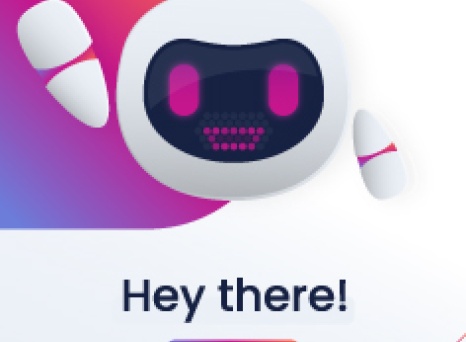Introducing RPA with Automation Flows
Project managers are overwhelmed by repetitive, time-consuming tasks that drain productivity and hinder innovation. In fact, studies show that 77% of project managers would be able to greatly improve their productivity by automating routine tasks. With Planisware Automation Flows, a type of No-Code Robotic Process Automation, project teams can reclaim valuable time, reduce errors, and focus on higher-impact strategic initiatives.
What are Automation Flows?
Imagine a world where tedious, click-intensive tasks are handled automatically. Planisware Automation Flows makes this a reality, allowing process owners to create a sequence of actions that manipulates data, eliminating the need for repetitive clicks and simplifying object creation or updates.
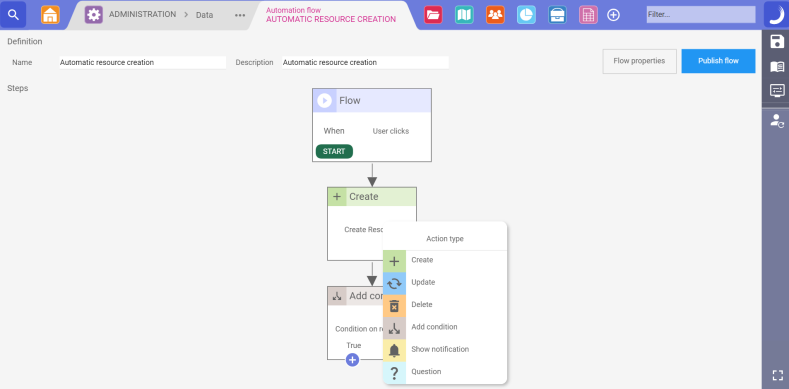
What makes Automation Flows so powerful?
- Sequence of Actions: Build a series of steps to automate complex processes using an intuitive drag and drop interface.
- Object-Specific: Associate flows with specific object classes and toolbars for targeted use.
- Table and Gantt Views Compatibility: Ensure flexibility across workflows.
- Built for Complexity: Add as many actions as needed to achieve your desired automation sequence. You can define actions to be executed on selected objects in the table or on objects created/updated by earlier actions within the flow.
Once you've designed your Automation Flow, publish it to make it readily available as a tool within the designated toolbar. Users can then effortlessly launch the flow with a single click.
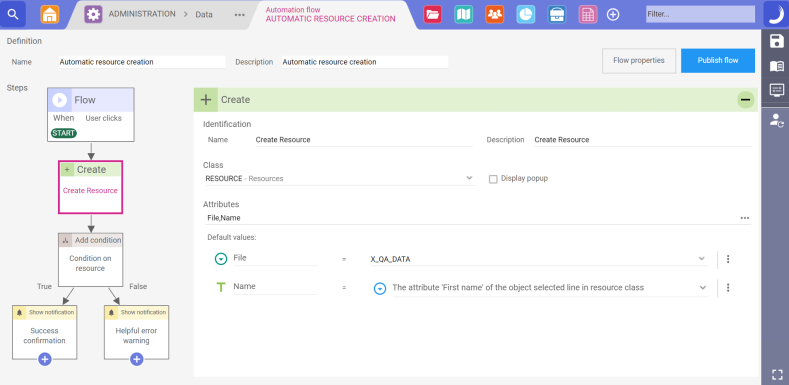
Key Use Cases
Automation Flows excels in any routine scenario that requires repetitive clicks and little to no strategic input. Here are some typical use cases:
- Project Setup or Closure: As your PMO matures, often so do its processes. It’s typical to require certain steps at project creation or closure, such as removing any remaining forecasted cost and resources. With Automation Flows, define this process and run it automatically.
- Effortless Updates to Cost and Resources: Did you decide to outsource part of your project? Update all related costs and resources in one click! Automation Flows can update any information, including cost accounts and EACs to reflect a new reality.
- Seamless Resource Creation: Create resources from users with a pop-up dialog and automatically generate their availability and rate card in one go. You can even update a resource's department or decommission a user in one click. Robotic process automation eliminates the need for manual steps, saving valuable time.
- Synchronize Sub-Projects: Create a project from any activity in a schedule (Functional part of a program for instance) and activate the synchronization with the top level activity of the newly created project.
- Automate recurring maintenance: Simplify manual processes for your administrators (e.g., Yearly project baselines).
Benefits at a Glance:
- Increased Productivity: Faster task completion translates to higher overall productivity, freeing up time for users to focus on more strategic work.
- Enhanced Accuracy: Less manual data entry and manipulation means fewer human errors.
- Happier Employees: Automation Flows eliminates repetitive clicking, saving tedious work.
Getting Started with Automation Flows
For an in-depth guide, check out the “First Look: Automation Flows” directly in the Help Center of your environment (in v7.1.3 and above).