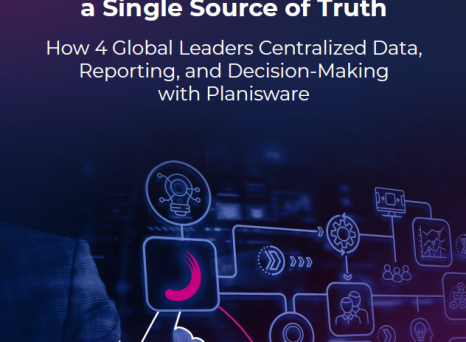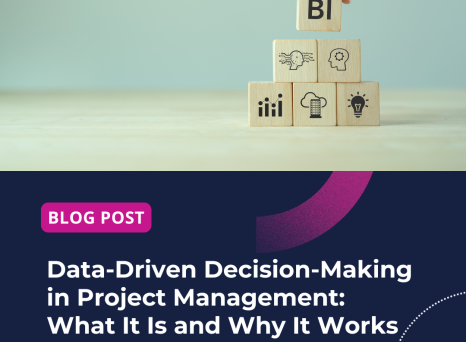Do you choose your next car based on TV adverts alone? Probably not. Like most people, you read reviews, get a test drive and rely on your own direct experience to make the right decision. You should be just as discerning when it comes to Project Portfolio Management (PPM) tools.
Obviously, we'd like you to choose Planisware Orchestra. We also want you to make the right choice for your business. That's what this article is about: how to choose, not what to choose.
Start with project management outcomes
Before you get too involved in features, price comparisons and demos, it's important to ask why you want a digital project management tool in the first place — or why you want to change if you already have one. This will give you a framework for deciding what features are most important. Typical goals include:
- Improving visibility on all projects, including dependencies and critical paths
- Improving process maturity
- Reducing the risk of schedule or cost overruns
- Getting better insight into future resource requirements
- Accelerating time to market for new products
- Managing a portfolio of projects holistically, rather than in silos
- Implementing a specific project management methodology, whether it's agile, waterfall or something else.
Use these criteria to score different products during your evaluation. Will the tool in question help you achieve those goals? If you're just looking to tame a few projects using a Kanban board approach, a simple task manager might be appropriate. If you have more complex projects or broad business goals in mind, that points to a need extra functionality.
Identify essential PPM features
The next step is to get specific about the functionality and features you need. Some things are more valuable or important than others so assign each area a weighting based on how important it is to your organisation. Your final score will be the product of the assessment you give each tool when you evaluate it multiplied by the weighting for that category. Typical PPM features include:
- Rolled-up 'single view' of the truth across multiple projects
- Reporting and analysis tools that help you see what's going on
- Automated reporting instead of doing it manually in Excel and PowerPoint
- Cross-project resource management and capacity planning
- Collaboration tools
- Cost and budget management
- Idea management
- Support for different project management methodologies, such as Waterfall, Agile and Stage-Gate.
- Different views, such as lists, Gantt, Kanban boards, roadmaps etc.
Use functionality as a means of weeding out platforms that aren't a good fit, and you'll soon have a shortlist of PPM tools that suit your business. Do they suit your end-users, though?
Evaluate usability
An amazing feature is of no benefit if it is buggy, hard to use or painfully slow. Similarly, you may need to integrate your PPM tool with other applications, such as identity management or support ticketing system. These 'usability criteria' are essential, but don't often appear on website feature lists. Typical things to consider include:
- User access controls, privacy and security
- Ease of use
- Training resources
- Vendor support responsiveness
- Ease of deployment
- Speed and responsiveness of the software itself
- Uptime and availability of cloud-hosted SaaS applications
Project management tools should create a fast lane, not start a traffic jam of their own. Prioritise usability before making a final decision, and you'll accelerate training, time to value and user acceptance.
Choose carefully: measure twice, cut once
We suggest long-listing several PPM tools and scoring them against your core functionality requirements. Do they have the necessary features? Will they support your goals? If so, they can move to the next stage.
For a shortlist of qualifying products, you can conduct a detailed evaluation against your 'must-have', 'nice-to-have' and usability criteria. Score products out of ten in each category, then apply the weightings for the different categories. For example, you can give 20% of your total score to usability, 20% to 'nice-to-have' features, 40% to 'must-have' features and, say, 20% to price.
The aim is not to automate the selection or reduce the process to a kind of mathematical algorithm. It's about exploring your needs, understanding the software's capabilities and making a well-informed decision. The numbers are just a translation of your priorities that are easy to compare. It's worth dusting off your calculator — the right project management software could be a game-changer.