Streamline Projects in Planisware with Microsoft Project Data Integration
Are you a Microsoft Project power-user? Imagine a world where you can seamlessly work between Microsoft Project and the Planisware platform.
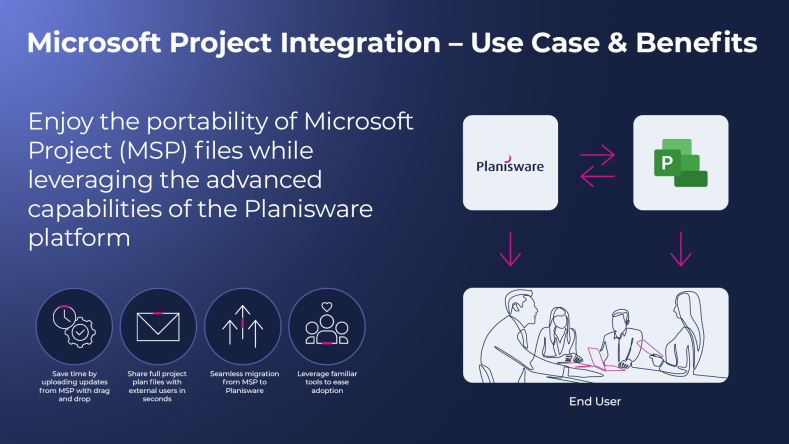
Introducing the Planisware-MS Project Connector
With the Planisware -Microsoft Project Connector, you can easily import and export MSP files between the two systems on an ad-hoc basis. This powerful data integration allows you to create and update Planisware tasks, resources, and calendars in real-time with a simple drag and drop of the Microsoft Project file. Administrators can configure mapping settings for a streamlined and reliable data integration process.
Key benefits of the Planisware-MS Project Connector
- Boost Efficiency: Eliminate time-consuming manual updates and focus on what matters most: driving projects forward.
- Effortless Collaboration: Streamline communication with teams that may not have Planisware access.
- Smooth transition and adoption: Facilitate a smooth user transition from MSP to Planisware by providing an easy migration path.
Ready to ditch the data juggling and unlock real-time project visibility?
Integrate Planisware and MS project today by requesting a demo! Available in all Planisware products. The data exchange occurs via Planisware’s XML file exchange.
For more information, check your environment's "Importing From and Exporting To Office" documentation.
FAQ
| Can we import an existing Microsoft Project file into Planisware? | Yes, this is available as an import option in Planisware . |
| Can the data integration handle repeated updates from my MSP file? | Yes, the integration will detect changes, additions, and deletions, updating only the necessary tasks. |
| Can this Connector help my team migrate from Microsoft Project or Microsoft Project Server to Planisware? | Yes, many users successfully migrate from Microsoft Project or Microsoft Project Server to Planisware using this Connector. |


